

Connect all your bank accounts
Bringing you the power of simpler, smarter banking with external transfer and mobile wallet options. With external transfers you can transfer money to and from your personal bank account(s) at any institution in just a few simple steps. Plus, you can even make loan payments.
How to transfer funds:
- Log in to your digital banking account
- Select the “Transfers” option within the menu
- Add an external transfers account from an institution (must provide account and routing number)
- Allow up to 72 hours to verify micro-deposits
- Enjoy transferring to and from your institution anytime, anywhere
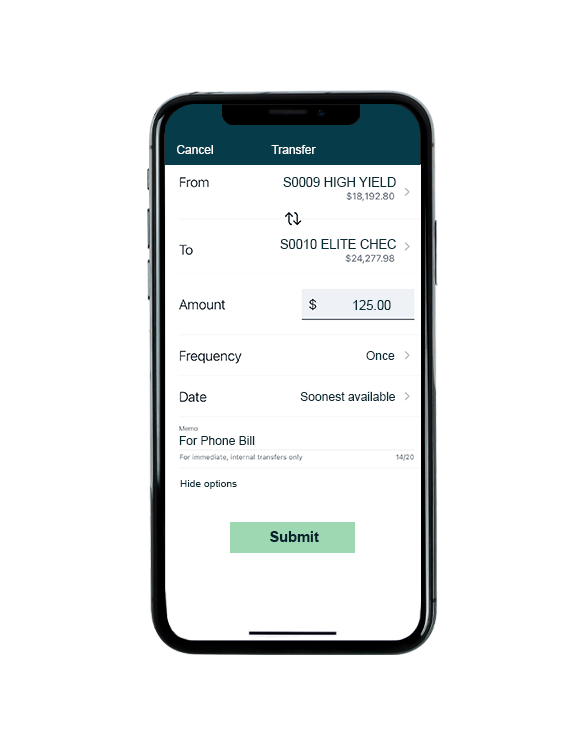
Send money anytime, anywhere with Transfers
With external transfers, move money to and from your personal bank account(s) at any institution. Plus, you can make loan payments.



